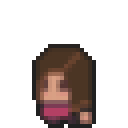I always forget how to remove the Home folder icon on the Windows Desktop. It's not very intuitive in my memory. That's why I was a bit afraid to realize my office Ubuntu setup had this ugly icon representing my home directory on my otherwise virgin desktop.
Turns out, it's actually very simple to remove it on Ubuntu:
- Right-mouse click on the desktop and choose "Desktop Icons Settings"
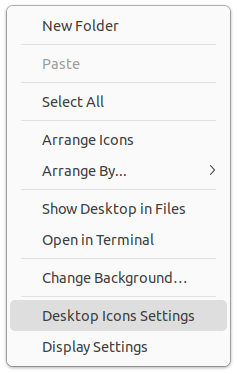
- Unselect "Show personal folder"
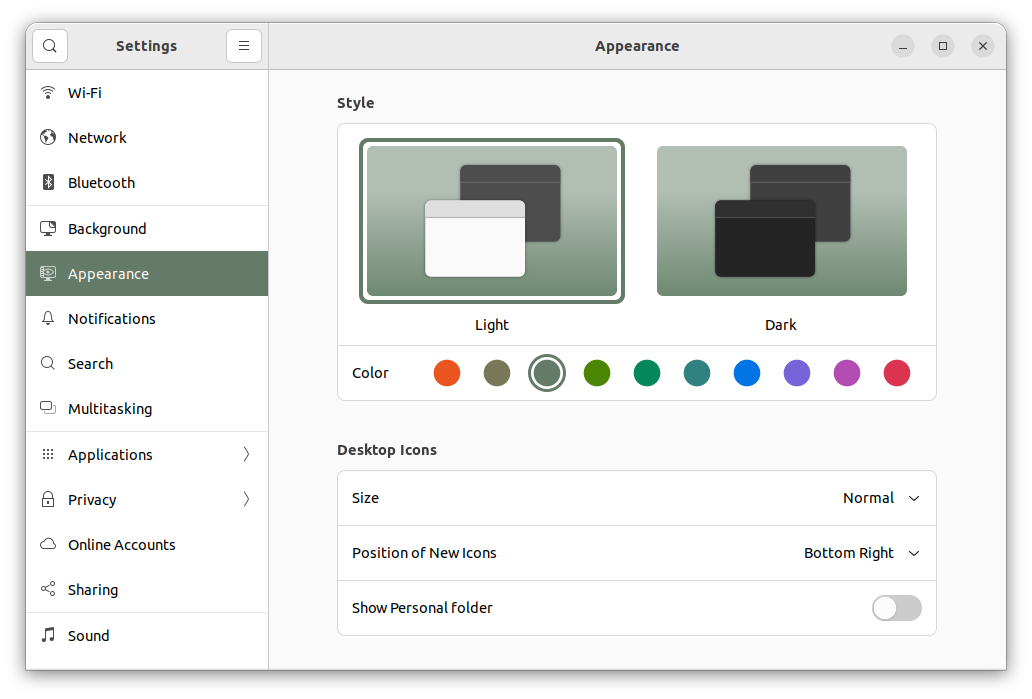
That's it!