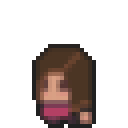Let's say, like me, you always forget to initialize/clone correctly the git repo with SSH and you did by mistake:
git clone https://github.com/frica/<repo>.git <my folder>
Then when you want to push to main you will be blocked by GitHub:
Username for 'https://github.com': ***
Password for 'https://<user>@github.com': ***
remote: Support for password authentication was removed on August 13, 2021.
remote: Please see https://docs.github.com/get-started/getting-started-with-git/about-remote-repositories#cloning-with-https-urls for information on currently recommended modes of authentication.
fatal: Authentication failed for 'https://github.com/<user>/<repo>.git/'
In fact the fix is extremely simple, don't bother with the link they give you.
Just type:
git remote set-url origin git@github.com:<user>/<repo>.git
And BAM, your local repo is linked to the remote one with SSH as it should be 😊