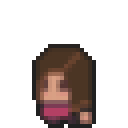Walking around and discovering new things the last 12 months made me want to share my (modest) pictures to the world. I've always looked down at Instagram as an influencer-boosted ad machine but I realized quite a few people my age and younger use it now as a less cringe alternative to Facebook.
So I subscribed! Honestly I had my phase where I loved to share my pictures to my friends. Got some reactions, discovered some local, funny or interesting accounts, started to get targeted ads about local restaurants that were actual good recommandations... I liked it!
Sad and common story on phone addiction
But I also started to doom-scroll like I never did in the evening, watching the most useless content since my prior try-out of Tik Tok some years ago. Stuff copied from other social media, jokes that I heard a thousand times, suggestions that made no sense to my interests...
It was: not healthy.
I decided to limit my screen time with the Google tool.
But it was too easy to override. Didn't work for me.
Started to lurk in r/digitalminimalism: often a depressing experience with people talking about their screen addiction and others bragging how they quit wasting time and had a brilliant life since then.
One day I saw an announcement there about a minimalistic Android launcher, Minimis Launcher. I found the design pretty smooth: clean, effective, barely any options. I could subscribe to the beta and it drastically reduced my screen-time in applications like Reddit, Instagram and others. After the beta, the app eventually turned to be non-free. Developers gotta live.
Recognizing the power of a minimalist launcher and a distraction-free phone screen, I looked for a free alternative and found a setup that suits me.
My satisfying setup
Launcher
For the launcher I tried a few but the simpler the better. I finally chose:
- OLauncher: available on the Play Store and open-source (GNU GPL v3.0). A few apps I can access from the home screen, the rest is available if I swipe up, no icons but a list. App are launched automatically if you type enough letters. Limited options.
Background
The background to my surprise, can not be changed easily on Android Motorola phones. I had to download an app to put a strict black wallpaper:
- Pitch Black Wallpaper: an application that delivers what it promised, a black background. Ridiculous to need an app for that but ok.
The launcher can use any wallpaper so if you want a phone background that is not distracting but not just black, you can find many minimalist ones on the Internet. I found a nice set of black and white backgrounds here.
Final result:
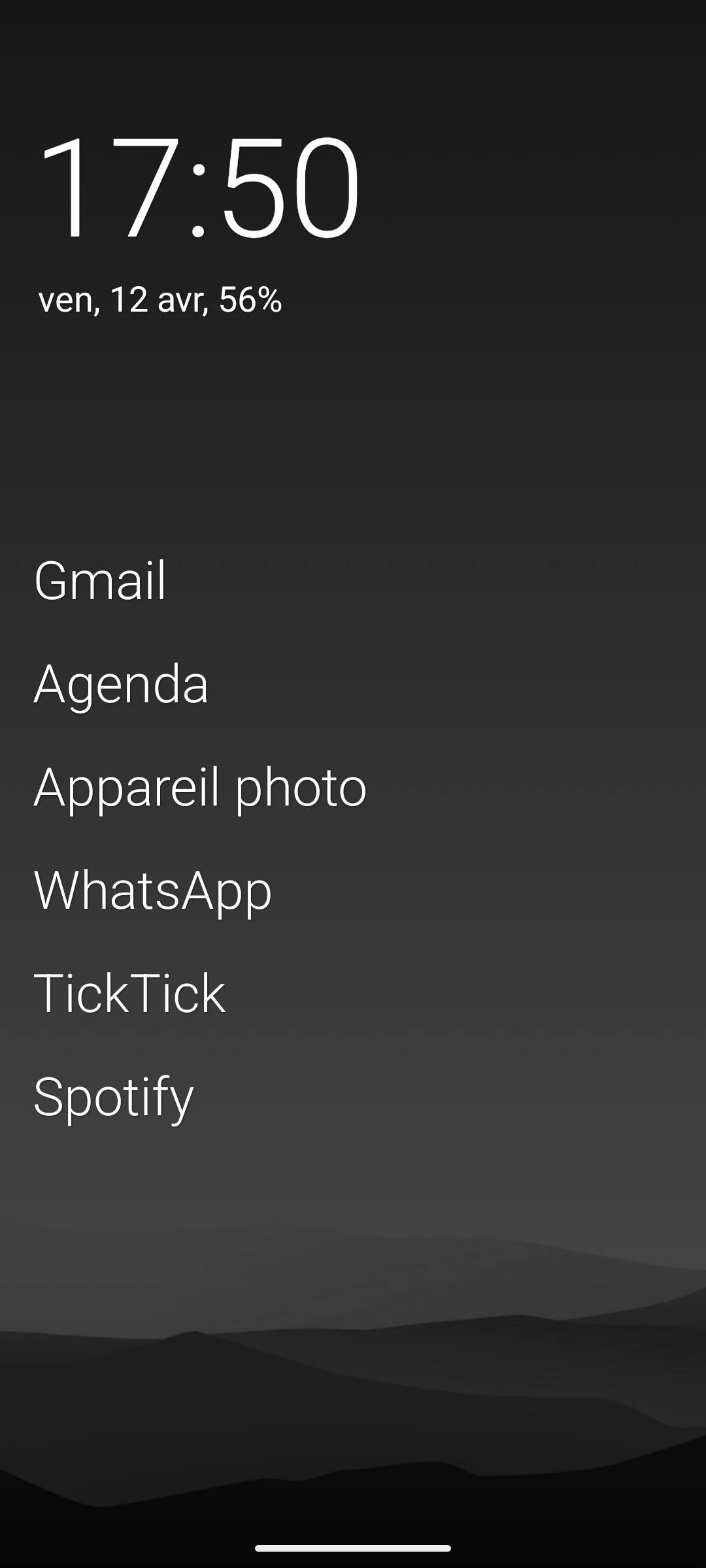
My kids have asked questions about my "new phone" a few times already 😁.
It's not perfectly consistent, but the setup feels good. Now let's stick to it.