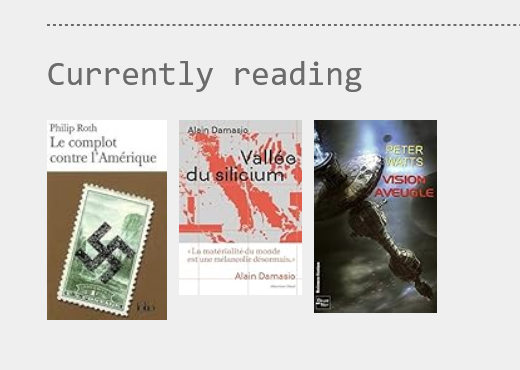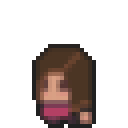It's been more than a year than I created this blog and I missed its birthday! I always wanted to focus on the writing and less on the styling and even if I miss sometimes fancy features in other blog engines, I cherish my simple static blog. But I saw on another blog a list of "Currently Reading" books and I thought it would make sense to integrate something like this.
There's a plugin for everything (almost)
Turns out it's not that hard, since someone already took the time to create a Pelican plugin named Goodreads Activity. Thank you Talha Mansoor!
The list of available Pelican plugins can be found here. Unfortunately the Goodreads Activity plugin has not been migrated to the new Pelican Plugins organization, "a place for plugin authors to collaborate more broadly with Pelican maintainers and other members of the community".
Which means you need to do a little bit of extra work to make it work, compared to the sitemap plugin, for example. Let's dive in.
Include the plugin in your blog repository
- Clone the
pelican-pluginsrepo and copy thegoodreads_activityfolder under or download the 3 files needed for the plugin. - Copy the folder to a folder named
plugins, at the same level as yourcontentfolder. - Commit and push to your repository.
Plugin configuration
Add in your pelicanconf.py:
PLUGIN_PATHS = ['plugins/']
PLUGINS = ['liquid_tags',
'sitemap',
'goodreads_activity'] <!-- add this -->
GOODREADS_ACTIVITY_FEED='RSS_LINK_TO_YOUR_FEED'
GOODREADS_ACTIVITY_FEED should point to the activity feed of your bookshelf.
To find your self's activity feed,
- Go to Goodreads and login
- Click on My Books in the top navigational bar
- Select the bookshelf you are interested in from the left hand column
- Look for the RSS icon in the footer of the page. That's the link you need to copy.
Dependencies
Add the feedparser package in your requirements.txt, it's needed by the plugin:
...
feedparser==6.0.11
Blog integration
To display the bookshelf, you'll need to a piece of code in the jinja template, as explained in the plugin README.
I chose to modify my "About" page and I changed my theme page template to show the cover images (medium size) with each image being clickable:
{% if GOODREADS_ACTIVITY_FEED %}
<h2>Currently reading</h2>
<div class="book-list">
{% for book in goodreads_activity.books %}
<a href="{{book.link}}" target="_blank" class="book-item">
<img src="{{book.m_cover}}" class="book-cover"/>
</a>
{% endfor %}
</div>
{% endif %}
Deployment
- If you're using a github action to deploy you need to install the additional package by adding
-r requirements.txt(see Pelican documentation) in your GitHub action.
How it looks in my pelican.yml:
requirements: "pelican[markdown]
pelican-liquid-tags
pelican-sitemap
-r requirements.txt"
And that should all work nicely!