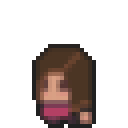I recently attended a Thoughtworks webinar about their Technology Radar (cool idea, BTW) and I heard there about Devbox. After reading a bit about it on the Jetify website, I decided to test it a bit.
First steps
The installation is as easy as using curl:
curl -fsSL https://get.jetify.com/devbox | bash
Now let's create a folder to test Devbox:
mkdir devbox
cd devbox/
We need to initialize the devbox environment:
devbox init
This will create a devbox.json template in your folder.
Now let's add some packages. First we'll start with python. To include tkinter, which I sometimes need, I will add the package named python-full but bare python is also possible. If you don't specify a version, it will install the latest released version.
devbox add python-full
Now if you open devbox.json you'll see that a package has been added to the packages section.
You can add more packages to include the tools you need for a clean functional development environment
devbox add micro nnn git gh gh-dash lazygit difftastic
OK, we're are now ready to start the dev environment.
devbox shell
The first time you run devbox shell will take a while to complete due to Devbox downloading prerequisites and package catalogs required by Nix. This delay is a one-time cost, and future invocations and package additions should resolve much faster.
You can test which version is installed. On my system I have the default ubuntu Python version 3.10.12, but after launching the devbox shell:
python --version
Python 3.13.2
To exit the devbox shell, just type exit.
Additional features
Devbox also provides the option to perform actions when starting a new shell, via the init_hook property in the devbox.json. This is very powerful, as it can be used to further configure the development environment. For example, in a Node.js project, Devbox can automatically install npm packages.
For Python projects this is particularly helpful, as you can set up the virtual environment automatically at shell startup.
Thoughts
I really like the idea:
-
It reminds me of the Docker promise, without the complexity (for example with network settings) and the heaviness.
-
It also abstracts the apparent complexity of Nix packages.
-
I see it and use it as of sort of
makefileson steroids but easy to understand. -
Your regular tools are also available including environment variables and config settings. Example:
git config --get user.name -
It seems ideal for onboarding new developers during the initial dev machine setup.
-
But Devbox is not really cross-platform: on Windows it will only work if you use the WSL.
Links
-
Devbox vs Docker: Lightweight, repeatable dev environments without container woes
-
A Long Journey to Cross Platform Developer Tooling Utopia (For Now): nice comparison with make and asdf.
-
Upgrade your Development Environments with Devbox: comparison with Docker, chocolatey and Nix.