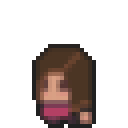After working this weekend on my new blog theme and getting very satisfying results, I wanted to polish a bit more and add a favicon (and get rid of the error at startup saying that no favicon was found).
I naively assumed that adding in the configuration file:
FAVICON = "favicon.ico"
and putting my favicon in my (already defined as static) images directory would be enough.
But no.
To make the site html code points to the correct location you have to:
- create another folder at the root (content): I named it extra
- put the favicon there
-
add some code to
pelicanconf.pySTATIC_PATHS = ['images', 'extra', 'pages/assets'] EXTRA_PATH_METADATA = { "extra/favicon.ico": {"path": "favicon.ico"}, } -
in your
base.html, below the title tag, add this line:<link rel="icon" type="image/x-icon" href="{{ SITEURL }}/favicon.ico">
Seems overly complex for a simple favicon but it does the trick!
Note: The favicon was created thanks to Favicon.io.